Description
Structural design and analysis software
We are committed to ensuring that your information is secure. In order to prevent unauthorised access or disclosure we have put in place suitable physical, electronic and managerial procedures to safeguard and secure the information we collect.
All data is stored in secure electronic systems accessible only to Oasys staff with both valid network login credentials and specific authorisation to access the system. Our systems further limit data access by role to ensure data is available only to those who have a specific need to see it.
If at any point you suspect or receive a suspicious communication from someone suggesting they work for Oasys or a website claiming to be affiliated with Oasys, please forward the communication to us or report the incident by email to [email protected] or in writing to Oasys, 8 Fitzroy Street, London, UK, W1T 4BJ as soon as possible.
Data Security Notice Updated 27th February 2020
[ top ]
The contents of this web site are protected by copyright and other intellectual property rights under international conventions. No copying of any words, images, graphic representations or other information contained in this web site is permitted without the prior written permission of the webmaster for this site.
Oasys accepts no responsibility for the content of any external site that links to or from this site.
[ top ]
The full conditions of purchase and maintenance for all Oasys desktop software are set out in the Oasys Software Licence and Support Agreement.
The full conditions of purchase and maintenance for Oasys Gofer and Oasys Giraphe are set out in the Gofer SaaS Agreement and the Giraphe SaaS Agreement.
All prices are subject to TAX at the current rate.
Prices and specifications are subject to change without notice – please ask for a written quotation.
Although every care has been taken to ensure the accuracy of all information contained herein, the contents do not form or constitute a representation, warranty, or part of any contract.
Oasys keeps copies of all superseded versions of its terms and conditions.
Support and maintenance is included with all subscription licences for their full duration.
Annual maintenance contracts are available for software under a perpetual licence, prices are based on a percentage of the most recent list price.
This service includes:
[ top ]
View available cookies policies below:
[ top ]
From beams to tall buildings, from simple structures to the most complex, GSA Analysis is the structural engineering analysis program to help solve engineering problems.
With this software, you can efficiently and effectively carry out 3D linear, P-delta, non-linear static analysis and much more. You can also carry out Modal and Ritz vibration analysis with or without the stiffening effects of loads, including seismic and time-history assessment. GSA Analysis also includes soil-structure interaction using either Oasys Pdisp engine or 3D soil brick elements.
Input: Create structural finite element analysis models using CAD and BIM links, directly in the table or graphical views, or using your own scripts via the Application Programming Interface. Assign linear and nonlinear materials to a variety of element types, whether beams from catalogues, standard shapes, profiled slabs, or your own special requirements. Add static, dynamic, prestress, or thermal loads and analyse the effect. Additionally, you can export from Revit to GSA Analysis and update Revit from your GSA Analysis models. You can even create new Revit models from GSA.
Analysis: GSA includes several solvers, including:
Output: Output forces, moments, deformed geometry, and other results in graphical views, tables, and graphs. Export analysis models to LS DYNA, model changes to Revit, or text and numbers to Office documents.</
You must be logged in to access this product's trial download, please login or register.
| Analysis | Building | Bridge | Suite | ||
|---|---|---|---|---|---|
| User Interface | |||||
| Customisable Graphic Views with Flexible Contouring and Labeling | |||||
|
Flexible graphic views to display whatever information you want in whatever format you want. GSA can create contours for any parameter or result in the model and allow you to customize the display based on what you want to see in the model. |
|||||
| Versatile and Transparent Meshing | |||||
|
Draw or import any geometry and GSA will create a suitable analytical mesh. Viewing and manipulation of the meshed geometry is possible before analysis so that you can have complete confidence in your model. |
|||||
| Flexible Tabular and Graphical Inputs | |||||
|
Create and manipulate your model geometry and loads with graphical and tabular inputs. |
|||||
| Grasshopper Plugin | |||||
|
Parametrically create, edit, and optimize your models with GSA's Grasshopper plugins. |
|||||
| Connections to BIM and other Software | |||||
|
GSA offers bidirectional interoperability with many industry-standard software packages including Revit, AutoCAD and .ifc files. Exports also available to IDEAStatiCa, LS DYNA and AdSec. |
|||||
| Application Programming Interface | |||||
|
For advanced users, GSA's API expands the realm of possibilities by allowing the user to create scripts using a wider range of languages to interact with the program. Use your own code or third-party programs to create, edit and optimize your GSA model through either the .NET or COM API. |
|||||
| Analysis Capabilities | |||||
| Nonlinear Materials | |||||
|
Elastic-Orthotropic and Elastic-Plastic Isotropic materials |
|||||
| Nonlinear Elements | |||||
|
Compression-only struts, tension-only ties, nonlinear springs, and cables |
|||||
| Tapered Elements* | |||||
|
Define entities which vary in size along their lengths |
|||||
| 3D Elements | |||||
|
3D solid (brick) elements allowing a wide range of structural properties to be simulated |
|||||
| Linear, P-Delta, and Nonlinear Analyses | |||||
|
Analyse for geometric and material non-linearity over large deflections, including dynamic relaxation and explicit solvers |
|||||
| Dynamic Analysis & Response | |||||
|
Modal, Ritz, and Explicit analyses, including P-Delta effects, with Response Spectrum, Harmonic, Time History, and Periodic analyses |
|||||
| Buckling Analysis | |||||
|
Modal buckling of 1D & 2D elements; Nonlinear buckling of 1D elements |
|||||
| Fabric Analysis | |||||
|
Analysis of fabric nonlinear materials |
|||||
| Form-finding | |||||
|
Geometry generation for tension and compression only structures |
|||||
| Imperfection Analysis* | |||||
|
Impose initial imperfections on analysis without modifying the base geometry |
|||||
| Staged Analysis | |||||
|
Add, remove, and change elements and constraints between various analysis stages |
|||||
| Soil-Structure Interaction Analysis | |||||
|
Directly model your structure and nonlinear soil profile in one program using GSA's Raft Analysis. Foundation settlement, slab stresses, bearing pressure along with associated demands in the superstructure can all be determined from a single analysis, bypassing the need to have a separate superstructure, foundation, and geotechnical model. |
|||||
| Footfall Vibration Analysis | |||||
|
Using modal superposition, a rigorous and accurate finite element method, GSA is able to evaluate a structure's sensitivity and response to accelerations caused by pedestrian loading. Arup / Concrete centre method – Concrete Centre CCIP-016 Steel Construction Institute – P354 American Institute of Steel Construction – Steel Design Guide 11 Staircase method – CCIP-016 & SCI P354 |
|||||
| Bridge Loading | |||||
|
Lane and vehicle load optimisation for highway and railway bridges. - Bridge loading and optimisation: Australia: AS 5100 2, M1600, S1600, M1600-Triaxle, SM1600 -Eurocode: EC1 UK, generic, user defined - Hong Kong: SDM - UK: BD37, BD24 HB, BD86 SV TT / Train / 150 / 100 / 80, UIC71, RU, RL, SW/0, SW/2, HA, HB, SV - US: AASHTO 17, LRFD 3, H20-44, HS20-44. HL-93 Path and vehicle loading to: - Australian Highway Loading: M1600, S1600, M1600-Triaxial, SM1600 - Eurocode Loading: Generic, UK, user defined. - UIC and UK Railway Loading: UIC71, RU, RL, SW/0, SW/2 - UK and HK Highway Design Loading: HA, HB - US Assessment Loading: SV - US Highway Loading: H20-44, HS-20-44, HL-93 |
|||||
| Wave Loading | |||||
|
Generate wave and current loads on submerged structures |
|||||
| Design Capabilities | |||||
| Reinforced Concrete Design | |||||
|
Slab bending and axial reinforcement can be calculated for any geometric shape (even curved slabs) with reinforcement oriented at any angle in the plane of the slab. International design codes included in GSA: - Australia: AS 3600: 2009 - Canada: CSA A23.3-14, S6-14 - Eurocode: EN 1992-1-1:2004 Eurocode 2 (including German, UK, Dutch, French, Italian, Danish, Bulgarian, Cyprus, Finnish, Irish, Polish, Spanish and Singapore annexes) - Hong Kong: HK Structures Design Manual 2002, Code of Practice 2013 - India: IRS Concrete Bridge Code 1997, IS 456:2000 - UK: BS 5400, BS 8110-1:1997 (Rev 2005) - US: ACI 318-11, ACI 318-14, AASHTO LRFD-8 17 |
|||||
| Steel Design | |||||
|
Steel design checks, including automatic unbraced length calculations, can be carried out for a large variety of section profiles and international design codes. Section pools also allow the steel designer to optimize the design of a set of members. International Design Codes included in GSA: - Australia: AS 4100:1998, AS 4100:2020 - Canada: CSA S16-09, CSA S16-14 - Eurocode: EN 1993-1-1:2005 Eurocode 3 (including French, Dutch, German, Irish, UK, Singapore, and UK fire annexes) - Hong Kong: HKSUOS:05 & 11 (incl 2021 Edition) - India: ISS 800:1984 & 2007 - UK: BS 5950-1:2000 - US: AISC LRFD 99, AISC 360-05 ASD & LRFD, AISC-360-10 ASD & LRFD - South African: SANS 10162-1:2011 |
|||||
Structural engineers designing buildings, bridges and tensile structures need comprehensive software to get robust results. Tackle any structural engineering challenge with this complete structure design and analysis software package. GSA Suite gathers the benefits of all the GSA variants into one single offering.
Find out more »GSA Building is part of the Oasys General Structural Engineering suite and combines steel and concrete design, footfall, and soil-structure interaction analysis in the same building design software package. With this intuitive software, you can design structural models with skeletal frames and two-dimensional finite elements, enabling you to design and analyse even the most complex buildings.
Find out more »The perfect tool for busy bridge designers, GSA Bridge automates the optimisation of bridge loads (such as vehicle and lane loading) to a variety of international codes and checks for pedestrian footfall vibration. With a wide range of structural analysis types and 3D and 2D graphics for post-processing, bridge design analysis has never been easier.
Find out more »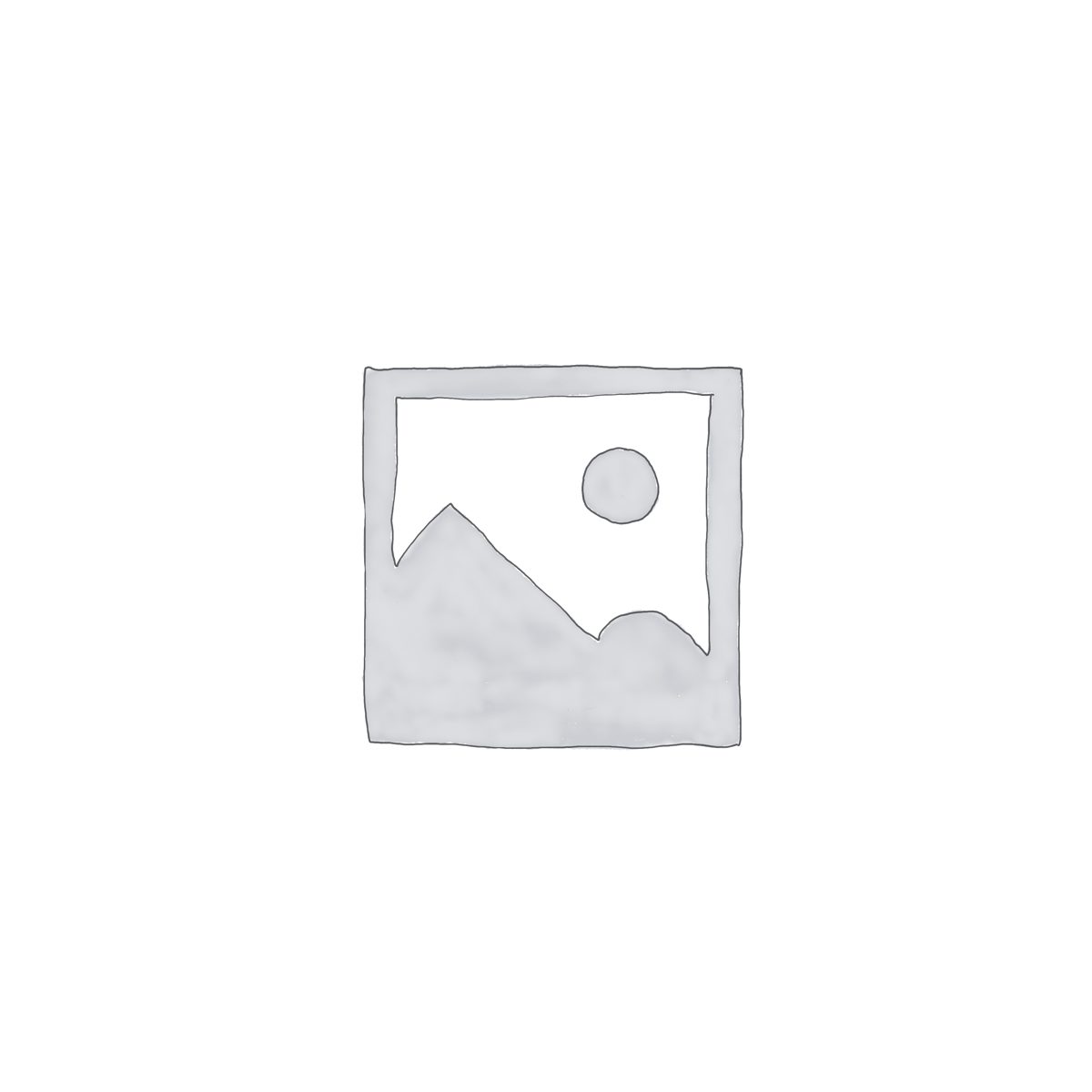
USD $2,326.51 – USD $5,747.86
GSA Analysis is used around the globe on all manner of projects. It provides engineers with a highly intuitive nonlinear analysis software tool to help realise the potential of design, no matter the challenges.
Structural design and analysis software
| Select your licence | Standalone, Network Floating, Network Floating International |
|---|---|
| I would like to | 12 months Subscription (Pay annually), 36 months Subscription (Pay annually) |
Standalone licenses are locked to an individual machine, but transferable by the user to another machine manually. Ideal for single users. Restricted to use within the country stated in the End User address submitted by Licensee to Oasys at the time of purchase.
Network Floating licenses can be activated on any number of machines, however you can only concurrently use the number of licences that you have purchased. Ideal for users requiring more flexibility or when working as part of a team. Restricted to use within the country stated in the End User address submitted by Licensee to Oasys at the time of purchase.
Network Floating International licenses can be activated on any number of machines, however you can only concurrently use the number of licences that you have purchased. Ideal for users requiring more flexibility or when working as part of a global team. Eligible for deployment world-wide at the Licensees leisure.
*Prices shown are per year cost
Both Subscription options will allow you the right to use the software for the defined term, with the full maintenance and support service included for the duration. The price will be fixed for the duration of the agreed term after which it will automatically renew for the same duration at the then current price.
12 month pay annually – Single payment for the full term at the commencement of the Subscription period
36 month pay annually – Three annual payments split the cost over the Subscription period. All payments are fixed at the time of purchase and are not subject to variance over time. Lower annual cost in comparison to 12 month option.
Keeping your software licences maintained gives you full access to technical support (telephone, email and web based) and ensures that your software is kept up-to-date with free downloadable updates. Maintenance is only available to existing licences and lasts 12 months. It is highly recommended that you keep your software licences maintained. Maintenance duration will be calculated from the date of expiry of the previous maintenance/initial warranty. If you are purchasing maintenance for licences that have been unmaintained for longer than 12 months please contact us in order to renew.
"I still have yet to find a structural analysis software that can compare with GSA in both capabilities as well as user interface/input/output etc."
Complete the form below and a member of our expert team will be in touch to discuss how we could optimise your project and workflow
Tick this box if you are an existing user of this software with maintained licences. If you are not an existing user or your existing licences are not maintained, leave this box unticked.
Please fill out your details below to receive the latest oasys news.