Software Used on this Project
Project Overview
As part of their final year MEng dissertations, Jude McKenzie and Mariya Haris, students at the University of Glasgow, describe the steps taken in creating different parametric workflows for the design of long span tensile fabric structures (TFS). Conceptually, they explored two different types of wide-span TFS: an aeroplane hangar and a museum. Based on preliminary physical soap film and nylon models, they were able to establish forms well suited to the functions of each building. The Oasys GSA-Grasshopper (GSA-GH) plugin was used to create a seamless parametric workflow for this project.
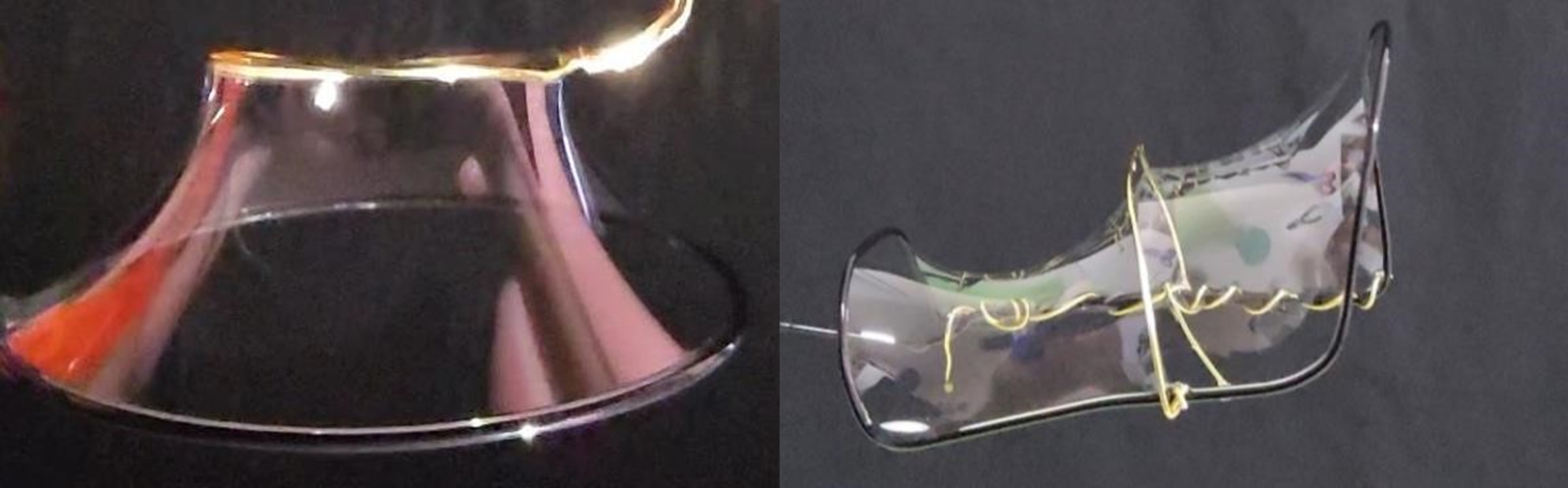
Initial soap film models for museum (left) and aeroplane hangar (right)
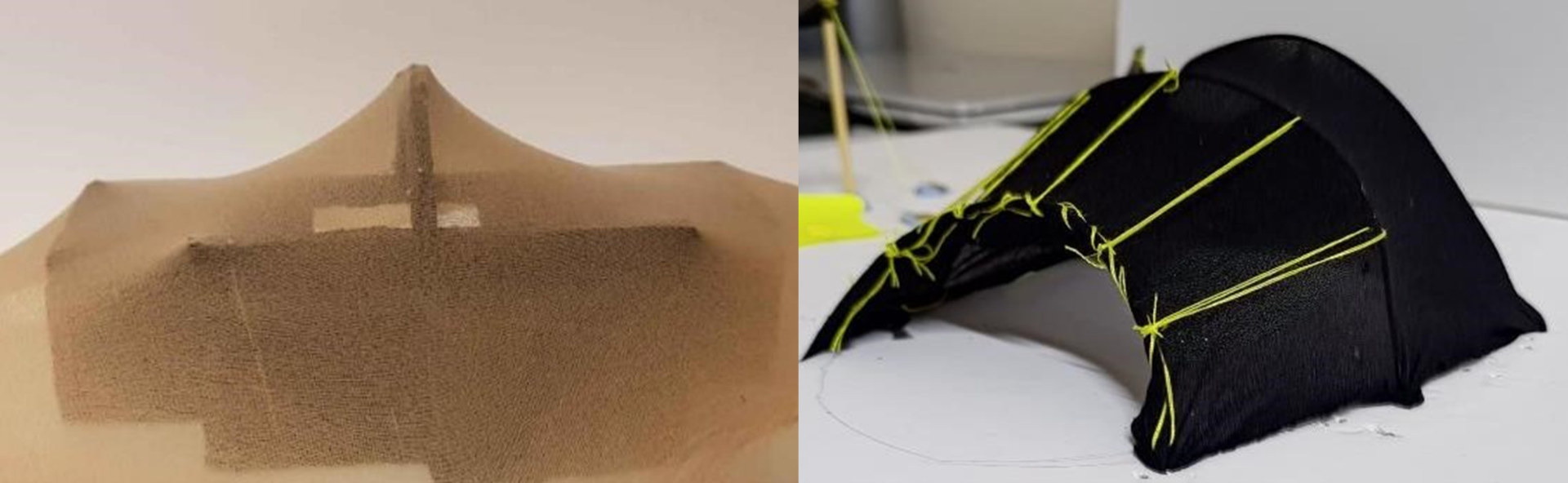
Nylon models for museum (left) and aeroplane hangar (right)
For TFS design, where the slightest change in boundary conditions can produce a different form finding shape, the speed of parametric design proves to be a particularly valuable asset which allows for the testing of many iterations. The behaviour of tensile fabric structures is highly non-linear due to the complex strength relationship involving the fabric’s prestress and deflection under load. To capture this behaviour accurately, a sophisticated analysis method is required, and so the GSA-GH plugin was utilised for this project.
How Oasys proved invaluable
Rhinoceros 3D with the Grasshopper plugin (GH) was used for the parametric workflow and Oasys GSA was primarily used for the form finding and load analysis of the TFS. Creating a smooth workflow between each software was critical to the success of each project, and this was achieved using the GSA-GH plugin.
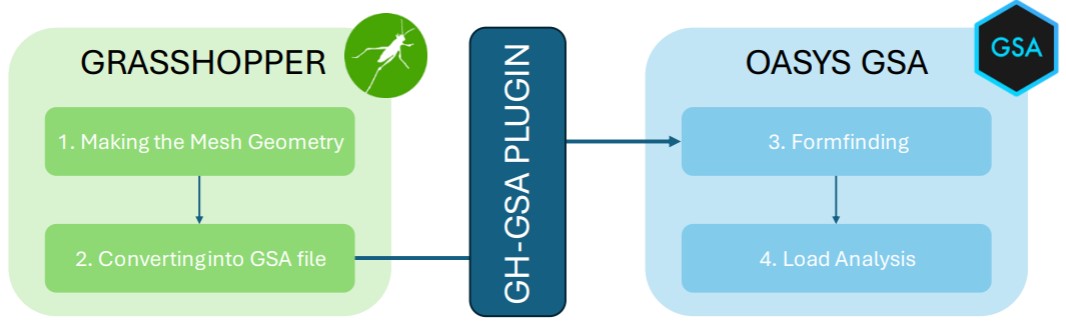
Workflow for method 1 and 2
Two methods were explored as part of the studies:
For method 1, they used the GH plugin to create a meshed shape, which was then exported to GSA using the GSA plugin. Finer details were defined within GSA itself, controlling the material types, spacer definitions, and load conditions, before the overall shape was analysed.
Method 2 involved further utilisation of the GSA plugin to generate all the necessary properties and geometry (as described above) to simulate a TFS before exporting to GSA for form finding and load analysis.
Both methods presented strong outcomes: method 2 allowed for a high degree of control during the parametric design phase, whereas method 1 was more stable and enabled slightly finer control over the properties and geometry.
Using GSA’s dynamic solver, GsRelax, the students were able to extract the behaviour of the TFS, such as deflection and stresses in fabric, under different loading conditions. These results allowed for the quick evaluation of different design iterations, generated by the parametric workflow, to be compared to suitable failure and serviceability criteria. These criteria included but were not limited to the complete loss of prestress, material failure in the warp and weft directions, and ponding. Using several iterations, they were able to discern which properties of the design (such as the height of the structure, span of fabric fields, the orientation of fabric, etc.) were most prevalent to the success of the design.
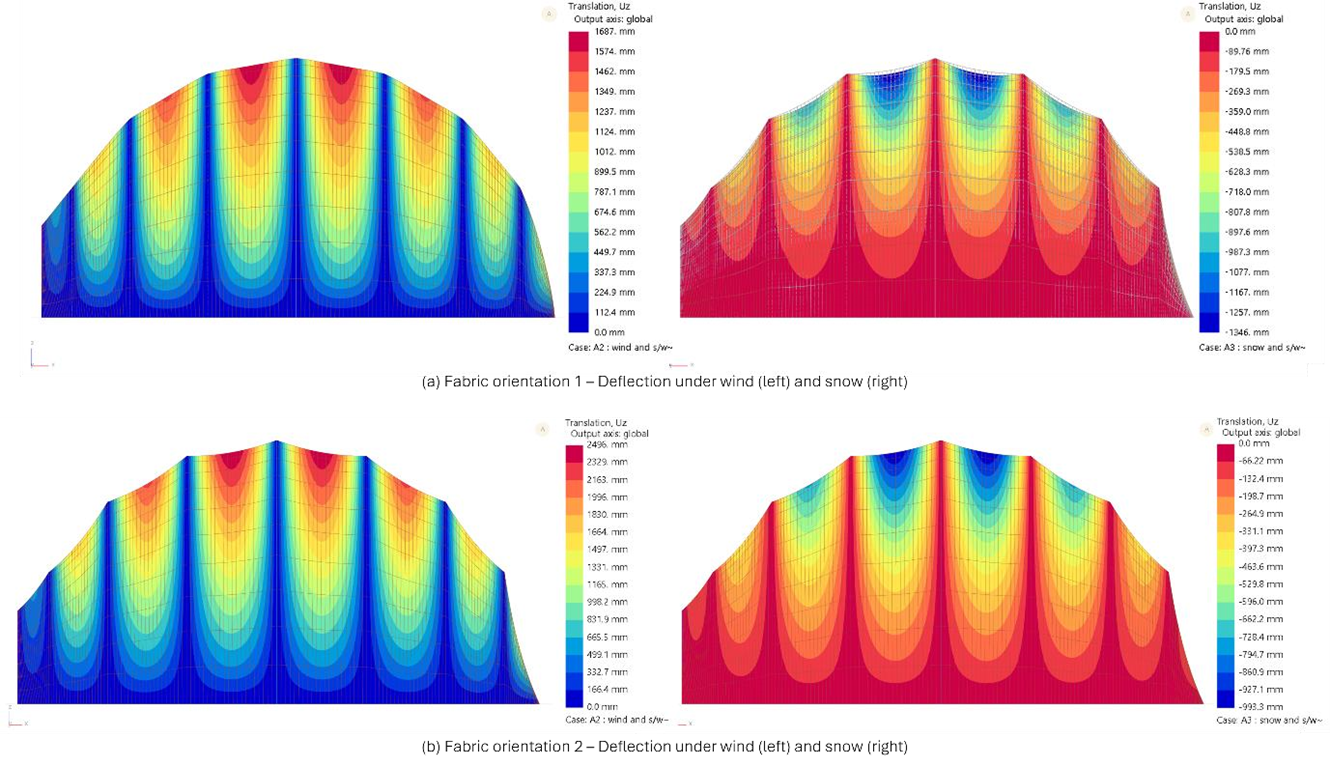
The effect of changing the orientation of the fabric on displacement for the aeroplane hangar
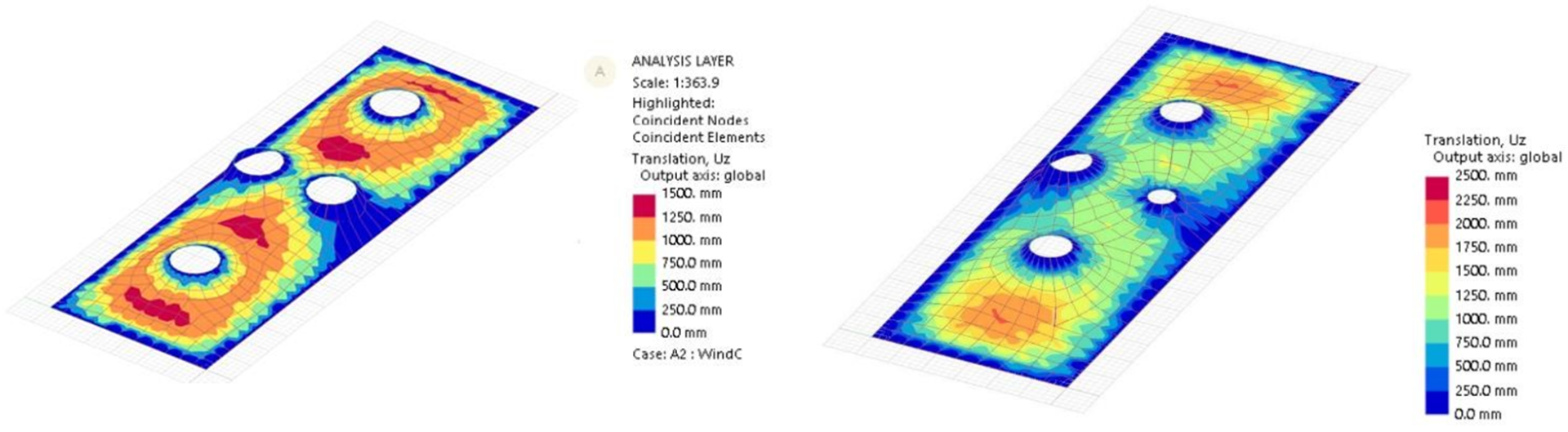
Displacement comparison for iterations of the museum structure
These observations were then used to inform the alterations to the design to achieve a more optimised outcome.
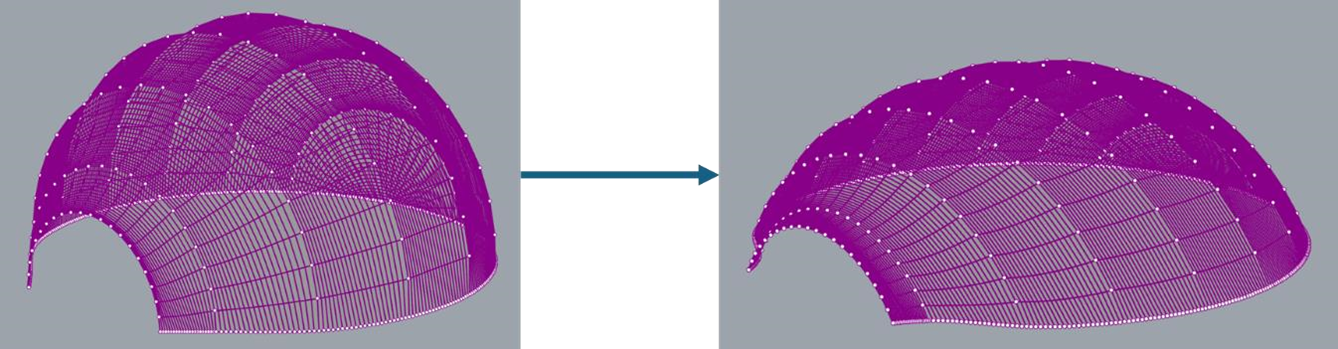
Optimising the aeroplane hangar by decreasing the height and increasing number of support arches
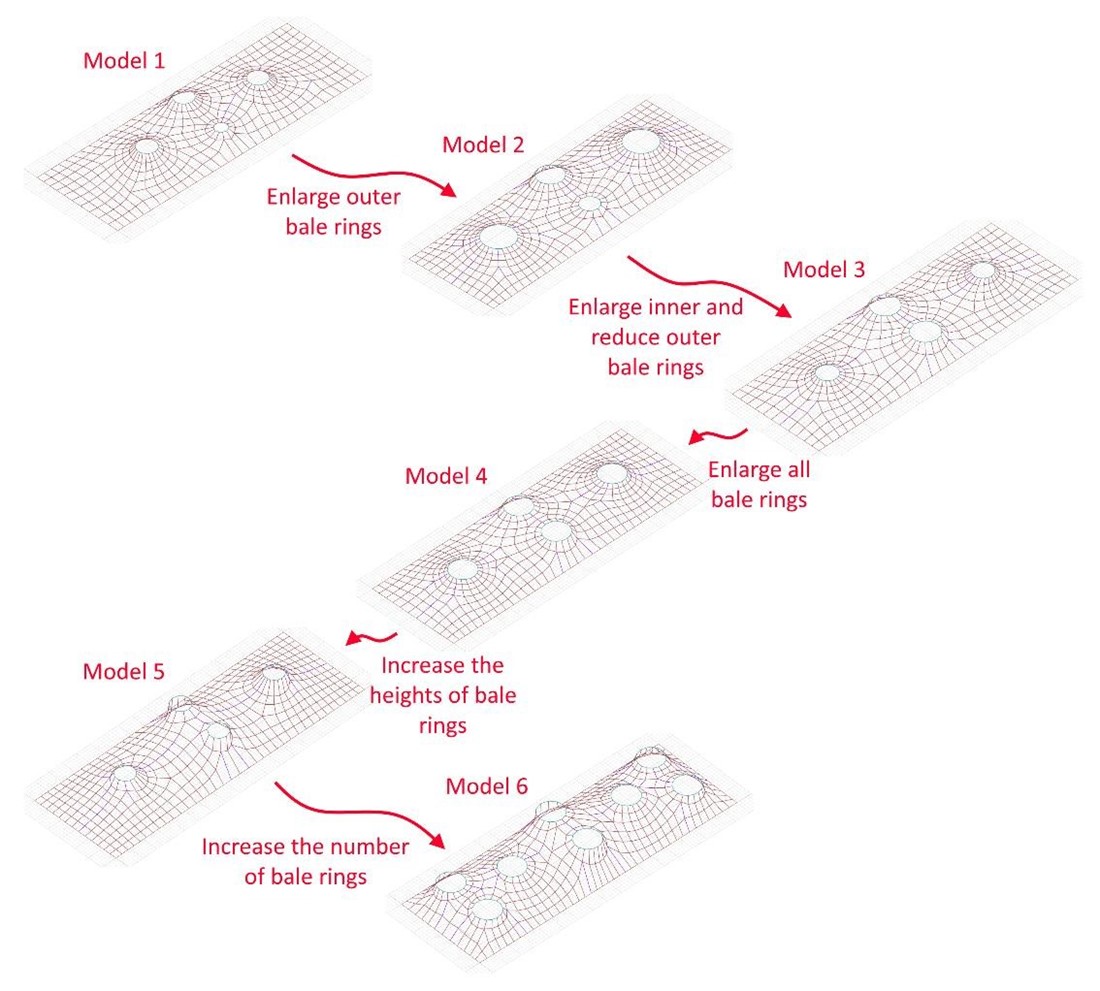
Diagram of example parametric workflow for museum design with listed changes
Summary and learnings
The use of the GSA-GH plugin allowed for seamless communication between the two programs and made moving from Rhino’s modelling process to GSA’s analysis process much easier.
Jude and Mariya stated, “This project has been an excellent introduction to the field of TFS and parametric design, and the experience gained from using a leading industry-based software has enhanced our learning experience.”
The parametric workflow used in this project serves as an excellent example for professionals familiar with GH to leverage the powerful GSA structural analysis software for rapid TFS design.
Thank you to Jude and Mariya for sharing this work with us.
For more information about Oasys GSA, head to the product page. Want to talk to the team about the Grasshopper plugin? Register your interest today.
