GSA – Analysis Stages in GSA
Setting up a staged analysis is very simple in GSA.
- Ensure that Analysis Stages are enabled in the Preferences (Tools | Preferences | Advanced Features)
- Define the stages (Gateway | Analysis Stages | Stage Definition). This is specified as an element list e.g. “pb1 to pb3 not(21 to 30)”
- If necessary, define properties (Gateway | Analysis Stages | Analysis Stage Properties) and constraints (Gateway | Constraints) for different stages
- Define the Analysis Task to work with that Analysis Stage
You can display the stages in the graphical window by changing the Display combo box. You will note that elements not in the current stage are shown in a dashed grey line. You can also colour the elements according to the first stage in which the element is included by setting ‘colour by stage’ in the Labels and Display Methods dialog.
There are several uses of Analysis Stages.
Building a multi-span beam or bridge
If you have a multi-span beam, the usual thing is to analyse the whole of it at once, but if it is not built all at once (say for a bridge??) then this will not give realistic results. To illustrate this, let’s look at a simple two-span concrete beam.
Take a two element beam with symmetrical spans. Apply a load to each span, a load case to each beam, one span in stage 1 and both spans in stage 2.
Analysing the first span by itself, we get a standard pin-ended result:
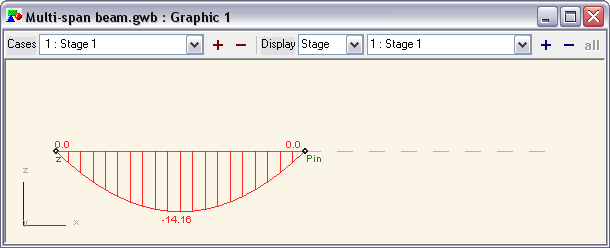
Stage 1
The second analysis case includes both spans, but only loads the second span:
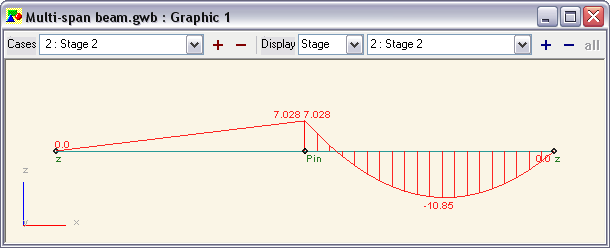
Stage 2
Adding these both together in a combination case we get the moments in the permanent condition:
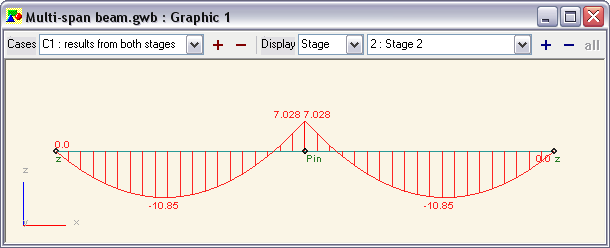
Stage 1 + Stage 2
To take into account the construction sequence (and assuming linear analysis) we can envelope this combination with the first Analysis Stage, which had a higher span moment:
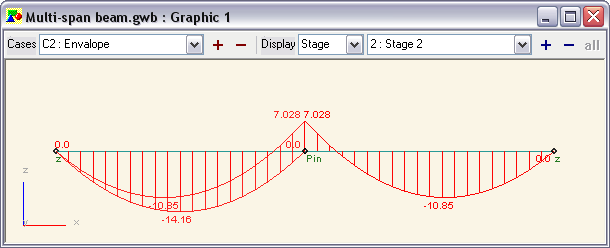
Envelope of (Stage 1) and (Stage 1 + Stage 2)
Compare this with the moments from the traditional analysis of both spans loaded together. We can see that the hogging moment is double and the span moments reduced and even halved; figures way beyond normal limits of redistribution.
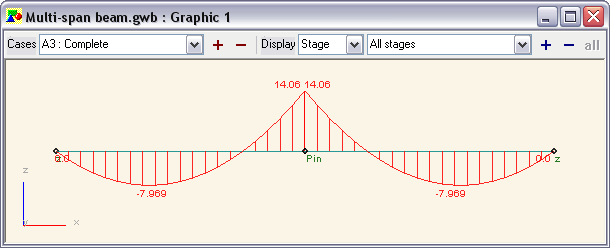
Both spans loaded together on the whole model
This analysis, of course, makes many assumptions about the sequence of formwork striking and casting, but it does indicate how useful it is to consider construction sequencing when designing structures.
The GSA model used in this example, <Multi-span beam.gwb>, is attached.
Changing restraints and properties
Another advantage of GSA’s Analysis Stages is the ability to change the properties of restraints and sections through the Analysis Stage Properties.
In this example, we have a crane lifted beam
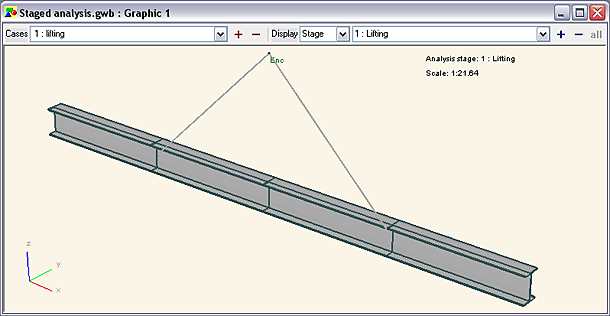
that is then encased in structural concrete.
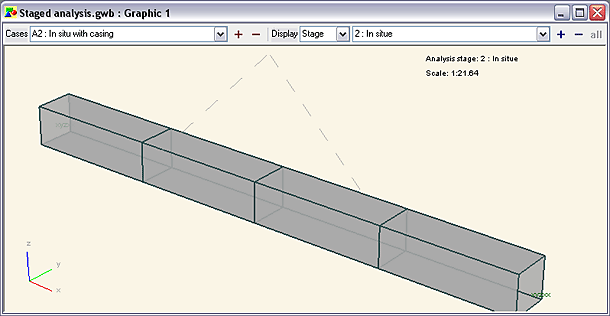
We can achieve this by changing the beam’s section properties in the Analysis Stage Properties table (Gateway | Analysis Stages), where we change all elements with property 1 to property 3 for that stage.
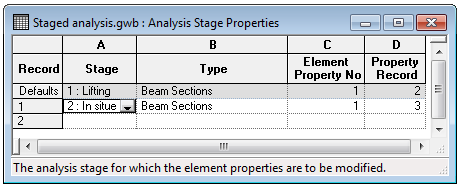
In this example we changed the beam properties, but we can also do that for 2D elements, springs, masses, links and cables.
We can also adjust the restraints in the Generalised Restraints table (Gateway | Constraints) – note that in this model there are no nodal restraints set in the nodes table; all the restraints are set here. Other constraints, such as Joints, Rigid Constraints, etc. can also be specified to apply only to specific stages. WATCH IT: if you remove a restraint you need to apply forces in the stage to represent the effect of the removal of the restraint.
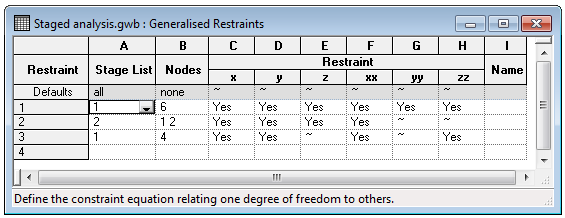
The GSA models used in these examples are attached below.
Attached files: https://www.oasys-software.com/wp-content/uploads/2018/04/model-examples.zip
