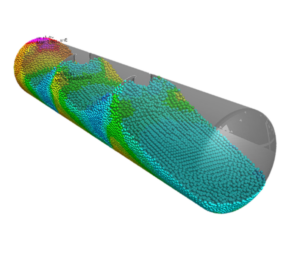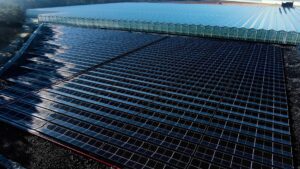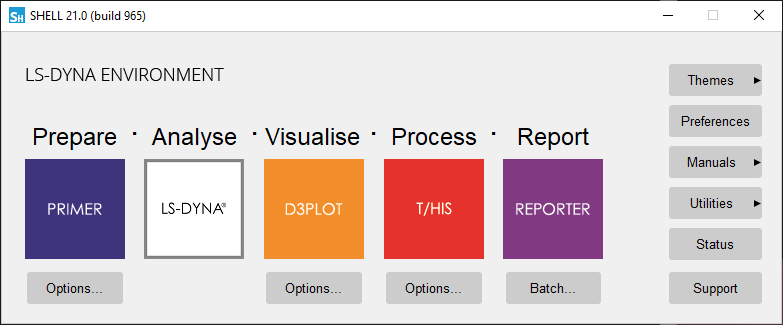

Oasys SHELL
Providing you with an easy way to control and streamline the workflow via a centralised interface within the Oasys Suite, from model setup in Oasys PRIMER to results interrogation in the Oasys post-processing products.
At a glance
- Pre-processing / Model setup
- Workflow management
- Simulation results
- Centralised interface
Model
Analyse
Visualise
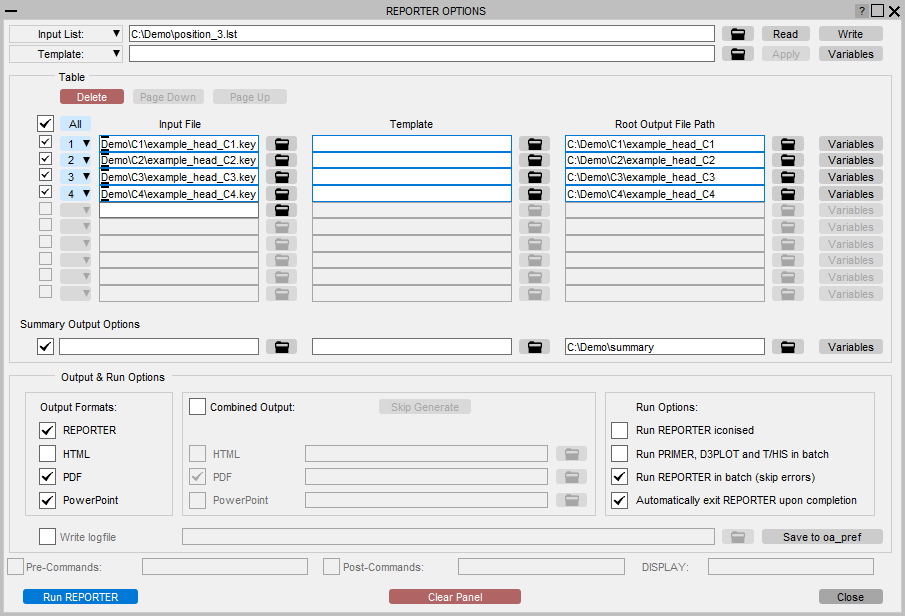
Automatic multi-report generation
Configure batch runs of your post processing templates, allowing you to generate reports for multiple analyses automatically.
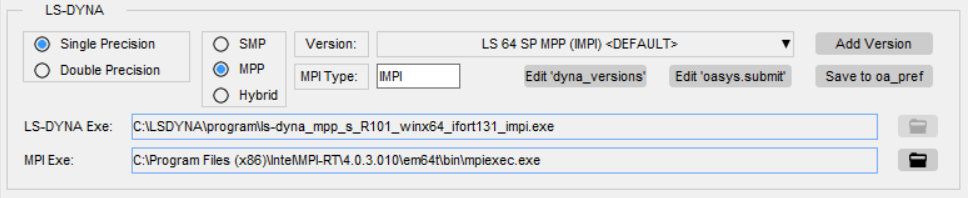
Complete control over your Ansys LS-DYNA queues
Use Oasys SHELL to have full control over queue and analysis options (such as CPU and memory limits).
Ansys LS-DYNA support
The Ansys LS-DYNA submission window provides full access to the various options available for submitting an Ansys LS-DYNA analysis and is compatible with most major queuing systems. It also simplifies the management of restarts and multiple submissions
Latest Webinars
-
-
-
In English: Virtual Testing Series: #3 C-NCAP 2024 Far Side Protocol – Quality Criteria and Video Export
- Wed 9th Apr 2025
- GMT
Looking for more Webinars? Click here to view our Webinars archive
Case Studies
-
Simplifying design processes: Using simulation to maintain a competitive edge in tanker manufacturing
-
-
Game-changing redesign to floating solar panels supports sustainable food production across Northern Europe
Features & capabilities
Empower your CAE team with Oasys SHELL
Find out how Oasys SHELL can accelerate your workflow
Contact a sales representative today

Documentation
Oasys SHELL Documentation
-
Shell 21.1 New Features
PDF -
SHELL 21.1 Manual
PDF