Description
Concrete beam analysis
We are committed to ensuring that your information is secure. In order to prevent unauthorised access or disclosure we have put in place suitable physical, electronic and managerial procedures to safeguard and secure the information we collect.
All data is stored in secure electronic systems accessible only to Oasys staff with both valid network login credentials and specific authorisation to access the system. Our systems further limit data access by role to ensure data is available only to those who have a specific need to see it.
If at any point you suspect or receive a suspicious communication from someone suggesting they work for Oasys or a website claiming to be affiliated with Oasys, please forward the communication to us or report the incident by email to [email protected] or in writing to Oasys, 8 Fitzroy Street, London, UK, W1T 4BJ as soon as possible.
Data Security Notice Updated 27th February 2020
[ top ]
The contents of this web site are protected by copyright and other intellectual property rights under international conventions. No copying of any words, images, graphic representations or other information contained in this web site is permitted without the prior written permission of the webmaster for this site.
Oasys accepts no responsibility for the content of any external site that links to or from this site.
[ top ]
The full conditions of purchase and maintenance for all Oasys desktop software are set out in the Oasys Software Licence and Support Agreement.
The full conditions of purchase and maintenance for Oasys Gofer and Oasys Giraphe are set out in the Gofer SaaS Agreement and the Giraphe SaaS agreement.
All prices are subject to TAX at the current rate.
Prices and specifications are subject to change without notice – please ask for a written quotation.
Although every care has been taken to ensure the accuracy of all information contained herein, the contents do not form or constitute a representation, warranty, or part of any contract.
Oasys keeps copies of all superseded versions of its terms and conditions.
Support and maintenance is included with all subscription licences for their full duration.
Annual maintenance contracts are available for software under a perpetual licence, prices are based on a percentage of the most recent list price.
This service includes:
[ top ]
View available cookies policies below:
[ top ]
The latest major release includes a variety of innovative new features and usability advancements. Axial loads can be applied, end moments are now included, COM API enhancements, updated section and decking databases, updated sign conventions, and much more. Visit the Features tab for a more detailed look.
Compos can handle composite beams with variable slab widths and thicknesses, tapered plate girders as well as web penetrations and notches, with or without stiffeners. Compos is used by many engineers looking for a complete composite beam analysis and design software offering.
Analyse the effects of using the Resotec Damping System from Richard Lees Decking, exclusive to Compos. Other unique features to Compos include tapering plate girders and variable slab widths and thicknesses.
Download Product SheetInput: Using intuitive model wizards and tables, define straight, stepped, and tapered rolled steel beams and plate girders supporting catalogue composite decking at any angle, topped with constant or varying depth and width normal or lightweight concrete. Define the stud spacing or let Compos decide the best arrangement based on desired interaction and decking trough dimensions. Include penetrations through the beam web or notches at the beam ends to reduce the beam capacity. Add Resotec damping membrane when footfall vibration is a problem.
Analysis & Design: Compos will either analyse the chosen beam to check whether it meets the ultimate and serviceability requirements both during construction and after, or it will find the lightest or shallowest beam that will. Compos will also measure the centre point and centre line footfall vibration response for the bay.
Output: Compos will output the detailed calculations, diagrams, and drawings of the composite beams or give the summary of the beams’ design results.
You must be logged in to access this product's trial download, please login or register.
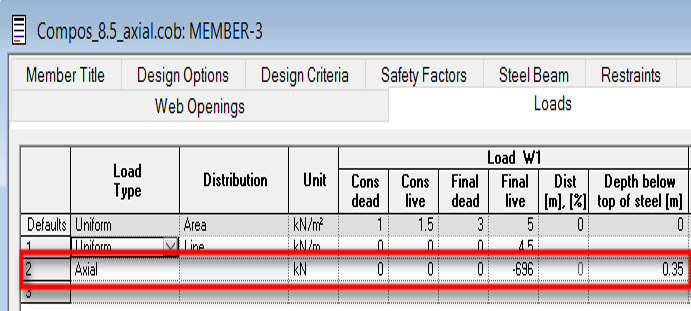
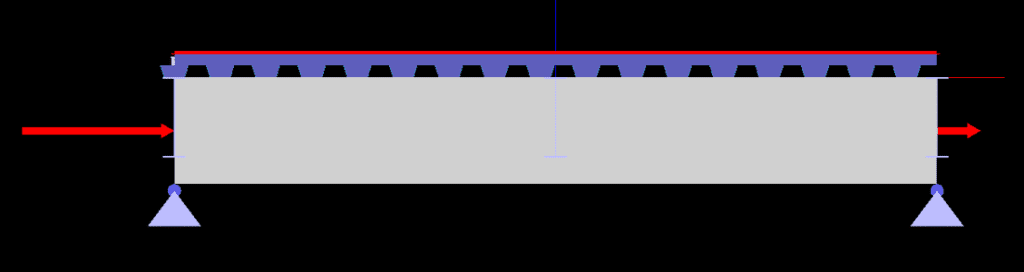
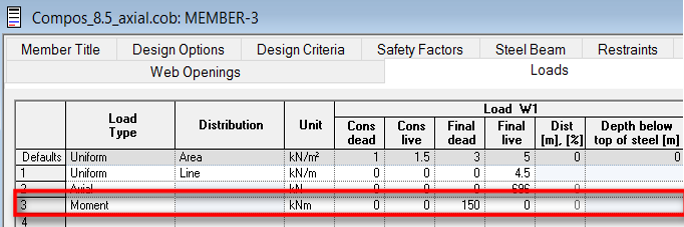
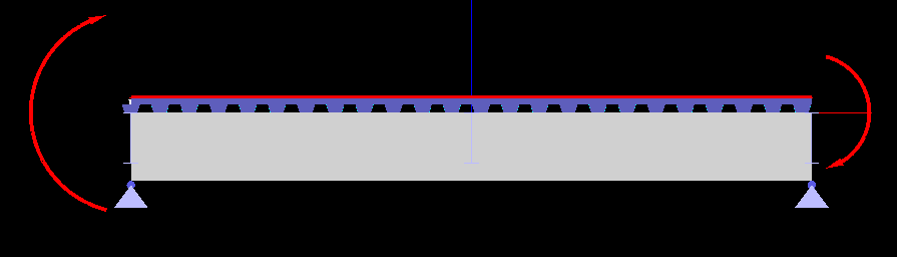
It is now possible to extract the detailed results including section properties, forces, capacities, deflections, stresses and stud arrangement at all the positions.
—
short NumIntermediatePos (membername)
Return the number of intermediate positions where analysis results are available.
double Result (membername, option, position)
Return the results for the given member, option and position
position – position number
option – result type
Section database
Decking database
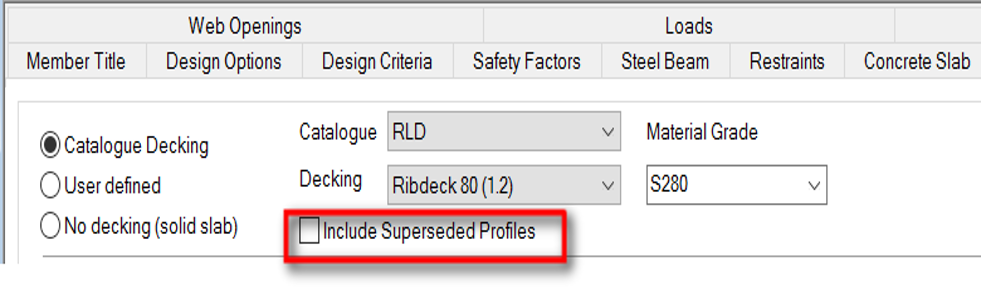
Sign convention in Compos is now made consistent with GSA
Analyse and design composite beams
Analyse and design composite steel beams at the construction and final stages, including automatic beam and stud selection. Link the beam together if necessary, so that secondary beams load primary beams. Design the beams to the ultimate and serviceability limit states, such as vibration frequency, deflection, beam weight and depth.
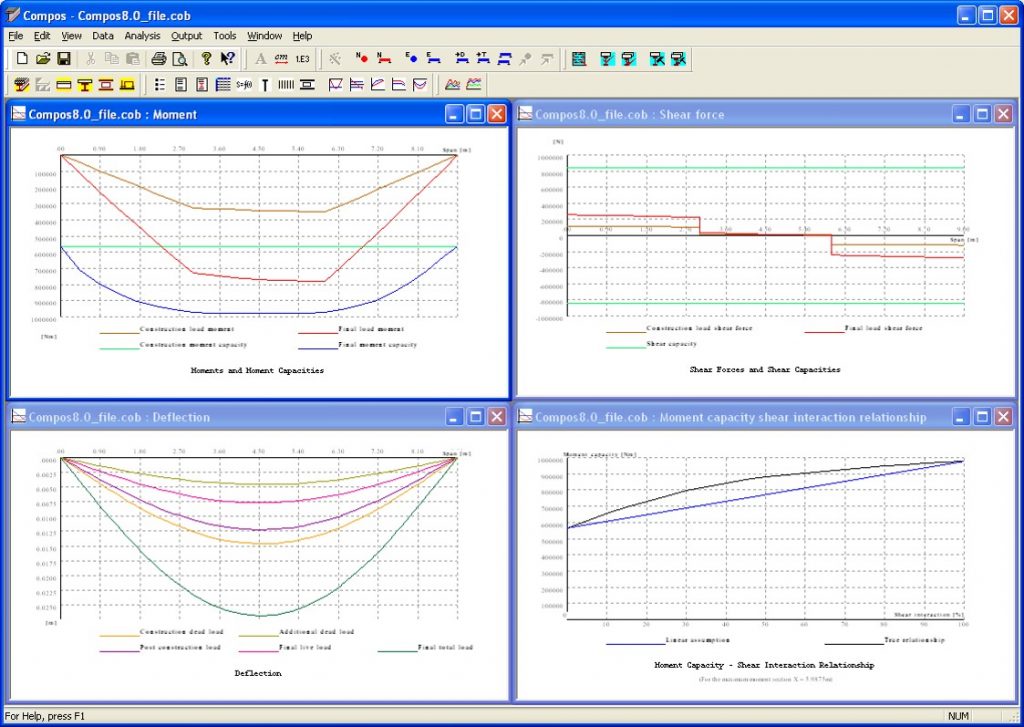
Examples of analysis options
Automatic Section and Stud Design
Save time and effort as Compos can automatically design a steel section from the national and international section database to meet code requirements and other criteria specified by the user. In addition to section design, Compos can also automatically design quantity and distribution of shear studs or check your beam arrangements. Reducing time required even further.
Footfall induced vibration
Calculate the response factor from footfall-induced vibration (composite beam footfall) with or without Resotec Damping System from Richard Lees Steel Decking. Read more about what the analysis is based on in the Further Considerations tab.
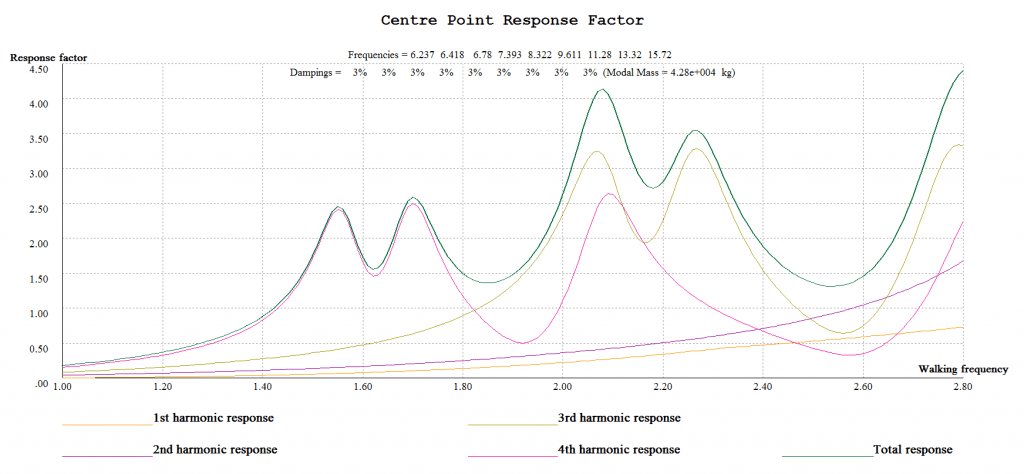
Floor response graph
Analyse web penetration and notches
Web penetrations and notches, with or without stiffeners, analysed in accordance with the Steel Construction Institute Publication 068 “Design for Opening in the webs of composite beams”.
When using Compos, it considers a couple of important factors including:
Analysis: Analysis and design of steel-concrete composite beams at construction and final stages.
Footfall induced vibration analysis is based on:
Resotec damping calculation is based on:
Load types: Choose from a selection of different load types such as area UDL, linear UDL, point and triangular loads as well as loads from other members.
Compos options: With Compos, there are numerous options available for the user such as:
Composite beam analysis and design
Construction stage and non-composite analysis and design
Can’t see the design code you need? Seek assistance by contacting our technical support team below.
Specification used for web opening design:
SCI Publication 355: Design of composite beams with large web openings
Footfall induced vibration analysis is based on:
Willford, M.R. & Young, P. (2006) A Design Guide for Footfall Induced Vibration of Structures, The Concrete Centre, CCIP-016.
Resotec damping calculation is based on:
Ross, D, Ungar, E E & Kerwin, E M, “Damping of plate flexural vibration by means of viscoelastic laminae”.
Willford, M, Young, P & Algaard, W, “A constrained layer damping system for composite floors
The Oasys Structural Basics Bundle brings together our tools for the design of common concrete structural elements, beams, columns, one-way slabs, ribbed slabs, circular piles, and composite slabs.
Find out more »The Oasys Structural Suite is the complete analysis and solution uniting the concrete design capabilities of the structural basics bundle with advanced structural analysis of Oasys GSA Suite.
Find out more »The trials are limited for 14 days only, and there is no functional limitation. During the evaluation period you will only be able to use the software for test purposes and not for commercial paid work, and for the duration we will support you to get the most out of your test. System requirements can be found in the FAQs.
All we ask from you are some details so we can contact you to issue you with the installation file.
Once you submit your details, a customer service agent will contact you and provide the free trial installer.
Existing customers who are fully maintained can download the latest versions of their software on demand from their personalised customer licensing portal.
Your login ID and Password for the portal is not the same as your website account. You can find your login details in your purchase confirmation email. Alternatively you can request for your login details to be sent to you by emailing [email protected].
We offer a limited-duration trial license for you to assess the suitability of our products for your projects.
During the evaluation period you will only be able to use the software for test purposes and not for commercial paid work, and for the duration we will support you to get the most out of your trial.
All we ask from you is some details so we can decide whether you are eligible for a trial.
Compatible with most modern day Windows operating systems.
The full conditions of purchase and maintenance are set out in the Oasys Software Licence and Support Agreement. All prices are subject to TAX at the current rate.
Prices and specifications are subject to change without notice – please ask for a written quotation.
Although every care has been taken to ensure the accuracy of all information contained herein, the contents do not form or constitute a representation, warranty, or part of any contract.
By completing and submitting this form you consent to Oasys Limited storing and processing the personal data you have provided. We will use this information to keep you updated about the products requested for customer service and sales analysis. We do not pass your details to third parties to use. For more information visit our privacy policy. You may opt-out at any time by emailing [email protected].
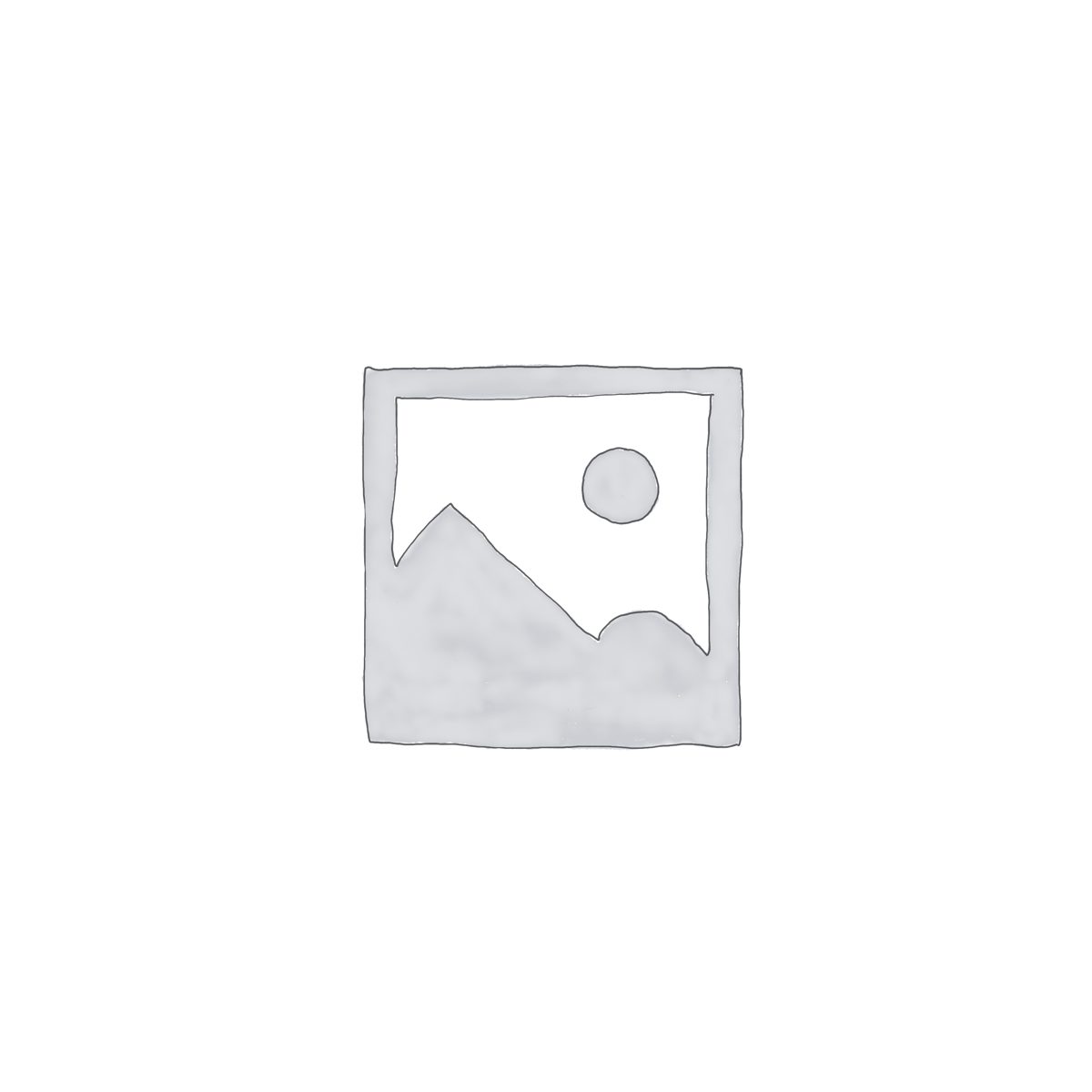
USD $934.56 – USD $19,601.19
Compos is a unique composite beam analysis and design software program. In addition to composite beam design and analysis, Compos can also perform footfall induced vibration analysis for regular composite floors using Resotec Damping System.
Concrete beam analysis
| Select your version | Structural Basics Bundle, Structural Suite |
|---|---|
| Select licence type | Standalone, Network Floating, Network Floating International |
| I would like to | 12 months Subscription (Pay annually), 36 months Subscription (Pay annually) |
Standalone licenses are locked to an individual machine, but transferable by the user to another machine manually. Ideal for single users. Restricted to use within the country stated in the End User address submitted by Licensee to Oasys at the time of purchase.
Network Floating licenses can be activated on any number of machines, however you can only concurrently use the number of licences that you have purchased. Ideal for users requiring more flexibility or when working as part of a team. Restricted to use within the country stated in the End User address submitted by Licensee to Oasys at the time of purchase.
Network Floating International licenses can be activated on any number of machines, however you can only concurrently use the number of licences that you have purchased. Ideal for users requiring more flexibility or when working as part of a global team. Eligible for deployment world-wide at the Licensees leisure.
*Prices shown are per year cost
Both Subscription options will allow you the right to use the software for the defined term, with the full maintenance and support service included for the duration. The price will be fixed for the duration of the agreed term after which it will automatically renew for the same duration at the then current price.
12 month pay annually – Single payment for the full term at the commencement of the Subscription period
36 month pay annually – Three annual payments split the cost over the Subscription period. All payments are fixed at the time of purchase and are not subject to variance over time. Lower annual cost in comparison to 12 month option.
Complete the form below and a member of our expert team will be in touch to discuss how we could optimise your project and workflow
Tick this box if you are an existing user of this software with maintained licences. If you are not an existing user or your existing licences are not maintained, leave this box unticked.
Please fill out your details below to receive the latest oasys news.